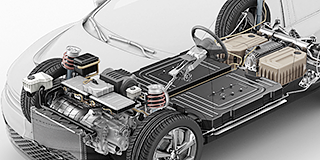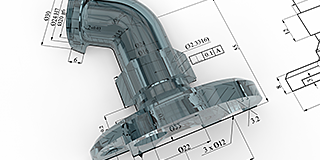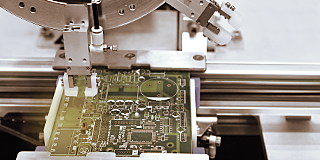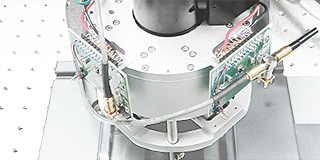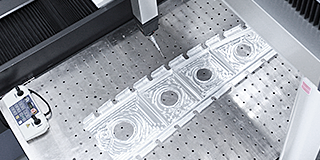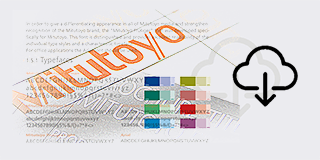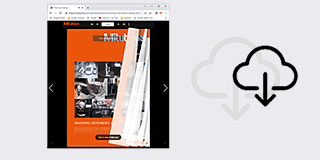- Nederlands, Belgique / België
- Česky, Česká republika
- Deutsch, Deutschland
- Español, España
- English, Europe
- Français, France
- Italiano, Italia
- Magyar, Magyarország
- Nederlands, Nederland
- Deutsch, Österreich
- Polski, Polska
- Română, România
- Français / Deutsch, Suisse / Schweiz
- Svenska, Sverige
- Suomeksi, Suomi
- Türkçe, Türkiye
- English, United Kingdom
- Slovenská, Slovak
-
Worldwide
Mitutoyo realizes this and offers classroom training, eLearning, virtual training, and on-demand resources across a wide variety of measurement-related topics to get you the training and education you need. See our certified wide range of product and software training for Mitutoyo measuring equipment, including CMM, vision, and form products, and also the huge variety of courses in the Metrology foundation.

Mitutoyo offers professional product and software training and education courses at our M3 Solution Centers across the country. The classroom courses are taught by experienced educators with expert technical knowledge in inspection techniques, principles of dimensional metrology, calibration methods, and quality concepts using a hands-on experiential style that engages students and doesn’t bore them with lectures.

Live virtual instruction is an option for much of the training and education content offered by Mitutoyo. From CMM software training to micrometer calibration, virtual courses allow you direct access, with no travel expenses, to our technical experts regardless of location. Virtual courses allow low-cost access to technical training.
All courses are delivered by highly skilled engineers. Our metrology experts in the education department provide a wide range of resources and educational opportunities across the measurement science field. Through the worldwide operations of Mitutoyo, we are the premier training and education provider within the quality field.

Many classroom courses offered by Mitutoyo can be customized to your specific needs and also brought to your location. On-site courses are well suited when travel is challenging or for a larger group of students within an organization. Our instructors will work with you in advance to build an on-site course experience that best addresses your training and education needs.

In response to customer demand, Mitutoyo offers the opportunity to earn Certified Credentials that can validate your knowledge and demonstrate your measuring skill. Our credentials are a great way to impress an auditor or a customer or a potential employer.
Certified Courses are either available with a unique "Mitutoyo Institute of Metrology" Diploma and/or with official Certification by AUKOM in selected Countries.
• Training your staff will result in a more effective and efficient workforce.
• Increased work satisfaction leading to higher staff retention.
• Enhancing in-house knowledge will improve your company’s ability to adopt and use advances in technology.
• Enhance your company’s reputation and standing as a progressive and responsible employer.

Coordinate Measuring Machine Software Courses
> Coordinate Metrology Training -
Level 1 / Operator (AUKOM 1)
The seminar imparts and consolidates basic production metrology knowledge for beginners and advanced metrologists - following the latest didactic knowledge on the subject of dimensional tolerances, programming basics, Measuring sequence planning as well as the machine and sensor technology to be used.
A better understanding of the measurement tasks and Influencing factors enable the measurement technician to reduce measurement uncertainties and thus make measurement results more reliable and more comparable - which results in the minimization of costs and waste.
Course Content
Units
Coordinate systems
Coordinate measuring machines
Sensors of coordinate measuring machines
Metrological basics
Dimensional tolerance
Geometric elements
Geometric links
Preparing a measurement on the coordinate measuring machine
Select and measure sensors
Measure with the coordinate measuring machine
Evaluate measurements and statistics
Test planning
Documentation and quality management
>Target Group: Production measurement technicians
>Prerequisites: None
>Course Duration: 5 days
>Diploma: Exam (AUKOM Level 1) / Certificate (MiM)
This course is available with Mitutoyo Institute of Metrology Diploma and/or with official Certification by AUKOM in selected Countries.


> Coordinate Metrology Training -
Level 2 / User (AUKOM 2)
Course Content
Overview of the entire measurement process
Geometry overview
Shape and position tolerance
Measurement strategy
Probing strategy - Tactile sensors
Probing strategy - Image processing sensors
Probing strategy - distance sensors
Computed tomography
CNC programming
Measure freeform surfaces
Evaluate
Influences on the measurement result
Documentation
The culture of professional measurements
>Target Group: Production measurement technicians
>Prerequisites: Successful pass of MiM Certification Level 1 / Operator
or AUKOM Level 1 Exam
>Course Duration: 5 days
>Diploma: Exam (AUKOM Level 2) / Certificate (MiM)
This course is available with Mitutoyo Institute of Metrology Diploma and/or with official Certification by AUKOM in selected Countries.


> Coordinate Metrology Training -
Geometrical Deviations and Tolerances
(AUKOM GD&T )
This seminar offers in-depth knowledge on shape and position tolerances according to DIN ISO and ASME for advanced Measurement technicians who work at the interfaces to other departments and must communicate profitably.
Designers, Developers, and production technicians get an insight into the topic of shape and position tolerances from the point of view of the measurement technician and a holistic understanding of the measurement tasks and Influencing factors.
Measurement results become more reliable and comparable. The minimization of costs and waste is supported.
Course Content
Basics of the system of geometric product specification
Function, specification, verification, terms
Form tolerances
Dimensions and angles
References and reference systems
Positional tolerances
Profile tolerances
Maximum material requirement
Minimum material condition and reciprocity condition (ISO)
Verification
>Target Group: Production measurement technicians, Production technicians,
Developers, Designers, QA managers
>Prerequisites: For production measurement technicians: certificate
Training Coordinate Metrology Level 2 / User or AUKOM Level 2 Exam recommended;
for other target groups: none
>Course Duration: 3 days / 5 days
>Diploma: Certificate (MiM)
This course is available with Mitutoyo Institute of Metrology Diploma and/or with official Certification by AUKOM in selected Countries.


> Coordinate Metrology Training -
Level 3 / Expert (AUKOM 3)
The seminar offers comprehensive production metrology knowledge for advanced metrologists collaborating with other departments.
It is based on the most modern didactic knowledge and offers the latest knowledge on functional and production-oriented measurement, filtering, program creation, Computer tomography, QM, and measuring room management.
A comprehensive understanding of the measurement tasks and influencing variables enable the experts to communicate securely with interdepartmental bodies and reduce measurement uncertainties, Measurement results become more reliable and comparable. The minimization of costs and waste is supported.
Course Content
Comparable geometry specification suitable for testing
Production-oriented testing
Basic knowledge – CAD
Point clouds and reverse engineering
Automated measurement program creation (PMI)
Digital filtering and evaluation
Communication
Sensor competence
Monitoring of CMMs
Measurement uncertainty and test process suitability
Quality management
Process monitoring and statistics
Measurement room management
>Target Group: Production metrologists, metrology room managers, QA leaders
>Prerequisites: Successful Training Coordinate Metrology Level 2 / User and Training Geometrical Deviations and Tolerances required
>Course Duration: 5 days
>Diploma: Exam (AUKOM Level 1) / Certificate (MiM)
This course is available with Mitutoyo Institute of Metrology Diploma and/or with official Certification by AUKOM in selected Countries.


> Measurement Technician Update Training (AUKOM)
Update your knowledge on form and position tolerances, sensor technology, measurement strategy, PMI, and sensor technology in this 2-days intensive course.
Course Content
Standard definitions, innovations in dimension, shape, and position according to ISO 1101, 14405, and more
Evaluation methods and modifiers
Reference formation
Verification of shape and position tolerances
Similarities and differences in ISO and ASME, Principles
Fringe projection, photogrammetry computer tomography, and more
Dealing with different sensors
Creation of measurement strategies
Usage and requirements for the use of filters and compensation algorithms
PMI update, challenges
>Target Group: Production measurement technicians
>Prerequisites: Successful participation in Training Coordinate Metrology Level 1, Level 2, Level 3, or Geometrical Deviations and Tolerances. AUKOM 1, AUKOM 2, AUKOM 3 or AUKOM Geometrical Deviations and Tolerances.
>Course Duration: 2 days
>Diploma: Certificate (MiM) for seminar participation and
additionally, the certificate AUKOM measuring technician
This course is available with Mitutoyo Institute of Metrology Diploma and/or with official Certification by AUKOM in selected Countries.


> Basic Software Training - MCOSMOS/GEOPAK Manual CMM
Learn how to successfully process simple measurement tasks with a manual Coordinate measuring machine, such as three-dimensional geometry measurement of various workpieces dated Design to completion with GEOPAK, Mitutoyo's universal software.
Course Content
Switching on, operating the entire system, special features
Measuring head systems, handling, setting instructions, special features
Calibration of the measuring head system or the sensor
Creation of different coordinate systems, handling, particularities
Standard geometric elements (e.g. plane, circle, line, point, cylinder, etc.)
Position measurements
Distance measurements
Angle measurements
Links of geometric elements such as Connection elements, cutting elements, symmetry elements
Application of form and position tolerances in GEOPAK
Evaluation and output of the geometry data
Creation of a measurement program in learning mode
Changing a measurement program in edit mode
Manual repeat operation
Handling of a measuring program in the part manager
>Target Group: Production measurement technicians
>Prerequisites: Well-founded metrological expertise, Training Coordinate Metrology Level 1 / Operator or Aukom 1 is recommended, Experience in using a PC (Windows operating system)
>Course Duration: 3 days
>Diploma: Certificate (MiM)

> Basic Software Training - Mitutoyo MCOSMOS / GEOPAK for CNC CMM
Learn how to successfully process simple measuring tasks with a CNC-controlled Coordinate measuring machine, such as three-dimensional geometry measurement of various workpieces dated Design to completion with GEOPAK, Mitutoyo's universal software.
Course Content
Switching on, operating the entire system, special features
Measuring head systems, handling, setting instructions, special features
Calibration of the measuring head system or the sensor
Creation of different coordinate systems, handling, particularities
Standard geometric elements (e.g. plane, circle, line, point, cylinder, etc.)
Position measurements
Distance measurements
Angle measurements
Links of geometric elements such as Connection elements, cutting elements, symmetry elements
Application of form and position tolerances in GEOPAK
Evaluation and output of the geometry data in the target/actual
comparison of the printer and in file
Creation of a CNC measuring program in learning mode
Changing a CNC measuring program in edit mode
CNC - repeat operation
Handling a CNC measuring program in the part manager
>Target Group: Production measurement technicians
>Prerequisites: Well-founded metrological expertise, successful participation Training Coordinate Metrology Level 1 or AUKOM 1 recommended, experience in using a PC (Windows operating system)
>Course Duration: 5 days / 4 days
>Diploma: Certificate (MiM)

> Basic Software Training - Mitutoyo MCOSMOS / CAT1000S for Manual
Coordinate Measuring Machines
Learn how to perform and evaluate simple freeform surface measurements with datasets in Mitutoyo CAT1000S, a 3D freeform surface evaluation module for the precise comparison of spatially curved surfaces with the Target specifications from the CAD data.
Course Content
Import data set
Analysis of the data set
Determine alignment elements from the data set
Determine and calibrate the configuration of the measuring head system
Alignment of the workpiece based on the data set
Best fit, RPS alignment, transform model
Settings: Hide planes and edges
Freeform surface measurements
Archive, mark, and hide measurement points
Log outputs of the views and the active measurement points
Creation of a measurement program in learning mode with GEOPAK
and CAT1000S
Test of the created program in repeat operation
>Target Group: Production measurement technicians
>Prerequisites: Successful participation MCOSMOS / GEOPAK Basic Training, Training Coordinate Metrology Level 2 or AUKOM 2 recommended
>Course Duration: 2 days
>Diploma: Certificate (MiM)

> Basic Software Training - Mitutoyo
MCOSMOS / CAT1000P for CNC CMM
This course enables you to carry out simple measurement tasks in online/offline operations to solve data sets and a CNC-CMM. CAT1000P is an on/offline programming module for the easy creation of geometry measuring programs on the CAD data set.
The time-consuming input of the drawing parameters for all elements is replaced by a few mouse clicks on a CAD model.
Course Content
Import model, analysis of the data set, possible CAD formats, handling
Model handling in the CAD window
Determine the machine configuration and calibrate the measuring head system
Change CAD coordinate system, procedure, special features
Alignment of the workpiece based on the data set
Settings: clearance height, movement box, collision protection
Element dialogs (e.g. plane, circle, line, point, cylinder, etc.)
Coordinate measurement of geometric elements
Creation of a CNC measuring program in online/offline learning mode
Simulating the complete parts program
Handling of a CNC measuring program created in online or offline mode
Repeating the CNC measuring program created in online or offline mode
Setting options and user tips
>Target Group: Production measurement technicians
>Prerequisites: Successful participation Training MCOSMOS / GEOPAK Basic Training, Coordinate Metrology Level 2 or AUKOM 2 is recommended.
>Course Duration: 1 day
>Diploma: Certificate (MiM)

> Basic Software Training - Mitutoyo MCOSMOS / SCANPAK for CNC CMM
Learn how to carry out simple 2-D contour comparisons with the coordinate measuring machine. SCANPAK is a 2D contour evaluation module for recording and evaluating deviations between nominal contours and captured contours.
Course Content
Manual and/or CNC contour recording
Editing contour
Create geometric elements and calculate them from the contour
Contour comparison (nominal/actual comparison)
Export and import contours
Useful examples
>Target Group: Production measurement technicians
>Prerequisites: Successful participation Training MCOSMOS / GEOPAK Basic Training, Coordinate Metrology Level 2 or AUKOM 2 is recommended.
>Course Duration: 1 day
>Diploma: Certificate (MiM)

> Basic Software Training - Mitutoyo
MCOSMOS / GEARPAK for CNC CMM
Learn how to measure simple straight and helical spur gears with the 3D CNC coordinate measuring machine. GEARPAK is a measurement and evaluation module for involute gears, which, in addition to the fast generation of measuring programs also takes over the comprehensive evaluation and logging of the gear measurement.

>Target Group: Production measurement technicians
>Prerequisites: Successful participation in Training MCOSMOS / GEOPAK basic training, Coordinate Metrology Level 2 or AUKOM 2 is recommended.
>Course Duration: 1 day
>Diploma: Certificate (MiM)
Course Content
Defining and calibrating the measuring head system
Creating a coordinate system in GEOPAK
Define and enter gear parameters in GEARPAK
Part program creation by GEARPAK
Measuring with GEOPAK
Evaluation and output of the measurement results with GEARPAK
Useful examples

Vision Measuring Machine Software Courses
> Basic Software Training - Mitutoyo
QIPAK for Vision Measuring Machines
Learn simple measuring tasks, such as single and repeated measurements for image processing measuring devices from the Mitutoyo with the operating software QIPAK.
Course Content
Switching on, operating the entire system, special features
Interface of the software QI-Pak
Creation of different coordinate systems, handling, particularities
Image processing tools, edge detection, Setting options, special features
Standard geometric elements (e.g. circle, line, point)
Distance measurement
Angle measurement
Symmetry elements
Links of geometric elements such as distance and cut elements
Single measurement
Creation of a measurement program in recording mode
Editing of measurement programs
Repetition of a measurement program
Storing video images, image documentation
>Target Group: Production measurement technicians
>Prerequisites: Well-founded metrological expertise,
Coordinate Metrology Level 1 or Aukom 1 is recommended,
Experience in using a PC (Windows operating system) is required
>Course Duration: 2 days
>Diploma: Certificate (MiM)

> Basic Software Training - Mitutoyo
QSPAK for QUICK SCOPE series
Master simple measuring tasks, such as single and repeated measurements, on the image processing measuring device QUICK SCOPE series by Mitutoyo with the help of the operating software QSPAK.
Course Content
Switching on, operating the entire system, special features
QSPAK software interface
Creation of different coordinate systems, handling, particularities
Image processing tools, edge detection, setting options, particularities
Standard geometric elements (e.g. plane, circle, line, point)
Distance measurement
Symmetry elements
Angle measurement
Plane measurement
Links of geometric elements such as distance and cut elements
Creating and working with templates
Single measurement
Creation of a measurement program in recording mode
Editing of measurement programs
Repeat a measurement program
Save video images, image documentation
>Target Group: Production measurement technicians
>Prerequisites: Well-founded metrological expertise,
Coordinate Metrology Level 1 or Aukom 1 is recommended,
Experience in using a PC (Windows operating system) is required
>Course Duration: 2 days
>Diploma: Certificate (MiM)

> Basic Software Training - Mitutoyo
QVPAK for QUICK VISION series
Learn simple measuring tasks, such as single and repeated measurements, on image processing measuring devices from the Mitutoyo QUICK VISION series with the operating software QVPAK.
Course Content
Switching on, operating the entire system, special features
Interface of the software QVPAK
Creation of different coordinate systems, handling, particularities
Image processing tools, edge detection, setting options, Filters, specifics
Standard geometric elements (e.g. plane, circle, line, point)
Distance measurement
Angle measurement
Symmetry elements
Plane measurement
Links of geometric elements such as distance and cutting elements
Single measurement
Creation of a measurement program in recording mode
Editing of measurement programs
Repeat a measurement program
Save video images, image documentation
>Target Group: Production measurement technicians
>Prerequisites: Well-founded metrological expertise,
Coordinate Metrology Level 1 or Aukom 1 is recommended,
Experience in using a PC (Windows operating system) is required
>Course Duration: 3 days
>Diploma: Certificate (MiM)

> Basic Software Training - Mitutoyo
QVBasic for QUICK VISION series
Simplify processes and solve simple tasks with QVBasic, the programming language based on Visual Basic. QVBasic is used for image processing systems of the QUICK VISION series.
Gain maximum flexibility - for example when connecting barcode readers, data transfer to MS Office applications, or the creation of user-defined input and query masks.
Course Content
What is QVBasic?
Structure of a QVBasic program
QVBasic Editor user interface
Working with the QVBasic Editor
Variable types
Simple application of number and text variables
Creating loops
Working with conditions
Simple query: The input box
Simple Message: The Msgbox
Linking of QVBasic programs
Bug localization
Queries on various parameters
>Target Group: Production measurement technicians
>Prerequisites: QVPAK basic training,
Coordinate Metrology Level 1 or Aukom 1 is recommended.
>Course Duration: 2 days
>Diploma: Certificate (MiM)

> Mitutoyo QSPAK VISION UNIT - Training For MF Measuring Microscopes
Learn simple measuring tasks with the QSPAK VISION UNIT Edition software for the camera unit of Mitutoyo MF measuring microscopes.
Course Content
Switching on, operating the entire system, special features
QSPAK VUE software interface
Creation of different coordinate systems, handling, peculiarities
Image processing tools, edge detection, setting options, special features
Explaining the standard geometric elements (e.g. circle, straight line, point)
Distance measurement
Symmetry elements
Angle measurement
Links of geometric elements such as connecting and cutting elements
Single measurement
Creation of a measurement program in recording mode
Editing of measurement programs
Repeat a measurement program
Create and save video images, image documentation
>Target Group: Production measurement technicians
>Prerequisites: Well-founded metrological expertise,
Coordinate Metrology Level 1 or Aukom 1 is recommended,
Experience in using a PC (Windows operating system) is required
>Course Duration: 2 days
>Diploma: Certificate (MiM)

> Basic Software Training - FORMPAK-QV
for QIPAK, QSPAK, QVPAK and VISION UNIT
Create and evaluate simple contours with FORMPAK-QV, Mitutoyo's efficient program for contour analysis. FORMPAK-QV is used for image processing systems QUICK IMAGE, QUICK SCOPE, QUICK-VISION, and VISION UNIT.
Course Content
FORMPAK-QV in conjunction with QIPAK, QSPAK, QVPAK, VISION UNIT
Contour recording, setting the measurement conditions
Geometric contour evaluation
Layout creation
Alignment
Creation of a part program
If required: 2D contour comparison (will extend training to become 2 days)
>Target Group: Production measurement technicians
>Prerequisites: Basic training QIPAK, QSPAK or QVPAK
Coordinate Metrology Level 1 or Aukom 1 is recommended.
>Course Duration: 1 day (2 days if 2D contour comparison is trained)
>Diploma: Certificate (MiM)


Form Measurement Software and Hardware Courses
> Basic Training ROUNDTEST RA-10
This course enables you to master simple measuring tasks with our compact form and position measuring device ROUNDTEST RA-10.
Course Content
Device operation
Stylus change
Measure probe element
Set measurement conditions
Measurement of various parameters
>Target Group: Production measurement technicians
>Prerequisites: Well-founded metrological expertise and basics of form and position tolerance and their characteristic values are required, Coordinate Metrology Level 1 or Aukom 1 is recommended,
>Course Duration: 1 day
>Diploma: Certificate (MiM)

> Basic Training ROUNDTEST RA-120
From operating the device to simple measurement tasks - Learn everything about our compact form measuring device ROUNDTEST RA-120
Course Content
Device operation
Stylus change
Measure probe element
Center and level
Set measurement conditions
Measurement of various parameters
>Target Group: Production measurement technicians
>Prerequisites: Well-founded metrological expertise and basics of form and position tolerance and their characteristic values are required, Coordinate Metrology Level 1 or Aukom 1 is recommended,
>Course Duration: 1 day
>Diploma: Certificate (MiM)

> Basic Software Training - ROUNDPAK
and ROUNDTEST RA-120P
ROUNDPAK is software that allows you to easily create your specific measurement program, the entire Measurement process visualized and the results documented in clear diagrams and 3D graphics. This course will enable the participants to solve simple measurement tasks with ROUNDPAK on ROUNDTEST RA-120P.
ROUNDPAK is used for form measurement devices RA-120P, RA-1600, RA-2200, and RA-H5200 as well as for CNC devices.
Course Content
Device operation RA-120P
Stylus change
Measure probe element
Center and level
Set measurement conditions
Measurement of various parameters
Evaluation and layout creation
Creation of part programs
>Target Group: Production measurement technicians
>Prerequisites: Well-founded metrological expertise,
Basic knowledge of Geometrical Deviations and Tolerances,
Coordinate Metrology Level 1 or Aukom 1 is recommended,
Experience in using a PC (Windows operating system) is required
>Course Duration: 1 day
>Diploma: Certificate (MiM)

> Basic Software Training ROUNDPAK
and ROUNDTEST RA-1600 (and higher)
Learn how to easily create specific measurement programs with ROUNDPAK and have the entire Measurement process visualized and the results documented in clear diagrams and 3D graphics.
ROUNDPAK is used for form measurement devices RA-120P, RA-1600, RA-2200, and RA-H5200 as well as for the CNC devices.
Course Content
Device operation
Stylus change
Measure probe element and master ball measurement
Workpiece alignment
Center and level
Set measurement conditions
Measurement of various parameters
Evaluation and layout creation
Creation of part programs with movement commands
>Target Group: Production measurement technicians
>Prerequisites: Well-founded metrological expertise,
Basic knowledge of Geometrical Deviations and Tolerances,
Coordinate Metrology Level 1 or Aukom 1 is recommended,
Experience in using a PC (Windows operating system) is required
>Course Duration: 1 day
>Diploma: Certificate (MiM)

> Basic Software Training - FORMTRACEPAK for CV-2100, CV-3200, CV-4500, and FORMTRACER AVANT
Learn how to evaluate and document contour measurement data with FORMTRACEPAK
for the Contracer CV-2100, CV-3200, and CV-4500 contour measuring devices.
Course Content
Device operation
Probe element, probe arm change
Measure probe element
Contour recording, setting the measurement conditions
Geometric contour evaluation
Layout creation
Creation of a part program
If required: 2D contour comparison, connect contours
>Target Group: Production measurement technicians
>Prerequisites: Well-founded metrological expertise,
Basic knowledge of Geometry,
Coordinate Metrology Level 1 or Aukom 1 is recommended,
Experience in using a PC (Windows operating system) is required
>Course Duration: 2 days
>Diploma: Certificate (MiM)

> Basic Software Training - FORMTRACEPAK for CS-3200
Learn all about FORMTRACEPAK, the Formtracer CS-3200 instrument control software.
This software also takes over the evaluation and documentation of the results and, depending on the system, the control of the CNC axes.
Course Content
Device operation
Stylus change
Measure probe element
Contour recording with setting of the measurement conditions
Geometric contour evaluation
Surface roughness evaluation
Layout creation
Creation of a part program
>Target Group: Production measurement technicians
>Prerequisites: Well-founded metrological expertise,
Basic knowledge of Geometry,
Coordinate Metrology Level 1 or Aukom 1 is recommended,
Experience in using a PC (Windows operating system) is required
>Course Duration: 3 days
>Diploma: Certificate (MiM)

> Basic Software Training - FORMTRACEPAK for SV-C3200, SV-C4500, and
Formtracer AVANT series
Learn everything about FORMTRACEPAK, the software for device control of the
Mitutoyo SV-C3200, SV-C4500 and Formtracer AVANT series.
This also takes over the evaluation and documentation of the results and, depending on the system, the control of the CNC axes.

>Target Group: Production measurement technicians
>Prerequisites: Well-founded metrological expertise,
Basic knowledge of Geometry, surface metrology, and their characteristics
Coordinate Metrology Level 1 or Aukom 1 is recommended,
Experience in using a PC (Windows operating system) is required
>Course Duration: 3 days
>Diploma: Certificate (MiM)
Course Content
Device operation
Measuring system change (contour, surface roughness)
Probe element, probe arm change
Continuous calibration for contour
Calibrate stylus for surface roughness
Contour recording with setting of the measurement conditions
Geometric contour evaluation
Layout creation
Creation of a parts program for contour measurement
Surface roughness measurement
Set measurement and evaluation conditions
Creation of a part program for surface roughness
Integration of movement commands
MeasurLink SPC Software Trainings
MeasurLink combines Real Time on-line data collection with Real Time SPC charts and analysis for operators and Real Time Quality Control/Supervisor Reports and Alerts for your entire manufacturing system. MeasurLink is designed for integrated networks to create a quality information-sharing system that includes a comprehensive metrology solution for your company.
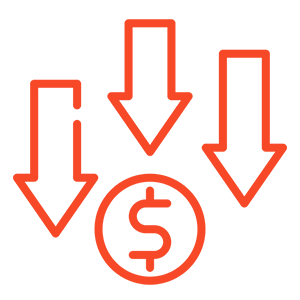
Reduce costs associated with inspection, rework, and scrap
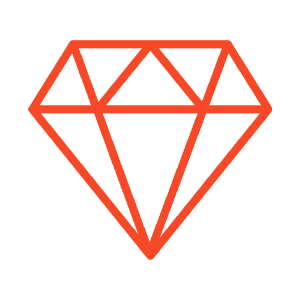
Ensure part quality
and consistency
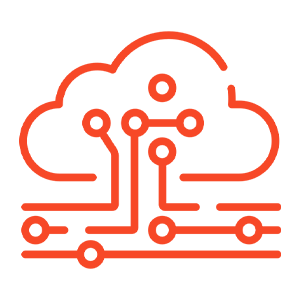
Increase data visibility
and accessibility
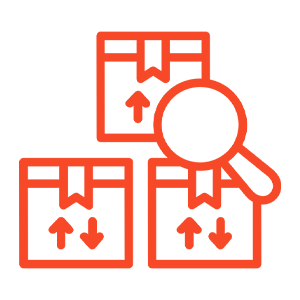
Increase ease of use for inspectors
in all environments
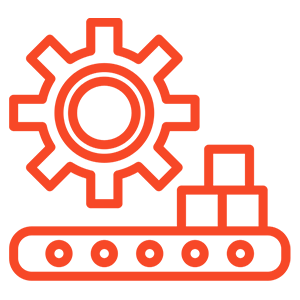
Reduce manufacturing defects through the use of real-time SPC
> MeasurLink Software Training
Module: Support Center/ Real Time
This training enables you to use the MeasurLink Support Center to define what, how, and where to test - and optionally which information serves for traceability.
Real-Time enables real-time data collection from virtually any measuring device: Vernier calipers, micrometers, dial gauges, coordinate measuring machines, image processing systems, and much more.
>Target Group: Measurement technicians, Skilled workers in production,
Quality management specialists, Quality Management Officers
>Prerequisites: Basic statistical knowledge
Additionally - for measuring devices with peripheral software:
Device-specific basic training, e.g. GEOPAK - basic training CNC, QV-PAK, Formtracepak, etc.
Coordinate Metrology Level 1 or Aukom 1 is recommended,
Experience in using a PC (Windows operating system)
>Course Duration: 1 day
>Diploma: Certificate (MiM)


> MeasurLink Software Training
Module: Process Analyzer
Learn how to flexibly analyze processes and identify problem areas with the MeasurLink Process Analyzer
and take appropriate measures to improve the quality of the product.
The Process Analyzer is an invaluable tool for your quality assurance team to organize run data by station, inspection plan, or workpiece. The data can be merged, filtered, grouped, displayed graphically, or printed out in the desired formats.
>Target Group: Measurement technicians, Quality management specialists, Quality management officers
>Prerequisites: Basic statistical knowledge
Experience with real-time data and in using a PC (Windows operating system)
>Course Duration: 1/2 day
>Diploma: Certificate (MiM)


> MeasurLink Software Training
Module: Process Manager
The Process Manager is used to display the measurement data in real-time.
Learn to benefit from this optimal tool for permanent Monitoring of the quality in the entire production area.
>Target Group: Measurement technicians, Quality management specialists, Quality management officers
>Prerequisites: Basic statistical knowledge
Experience with real-time data and in using a PC (Windows operating system)
>Course Duration: 1/2 day
>Diploma: Certificate (MiM)


> MeasurLink Software Training
Module: Gauge Management
Learn all about Measurlink Gauge Management. This module supports you in the management of test equipment in your company. Benefit from simple logging of usage of measuring devices (use, storage, dunning list, calibration, test equipment capability, repairs, and decommissioning) and a quick overview of the current locations and the status of all your test equipment.
>Target Group: Quality management specialists, Quality Management Officers
>Prerequisites: Experience in using a PC (Windows operating system)
>Course Duration: 1/2 day
>Diploma: Certificate (MiM)


> MeasurLink Software Training
Module: Gauge R&R
Gage R&R includes procedures to determine the capability of a measurement system for a particular measurement task.
Learn how to use Gauge R&R to provide you seamless information about a measurement system’s reproducibility, R&R, location, or stability and set up of graphical tools allowing isolation of gaging problems including inconsistencies in technique between operators or inspectors.
>Target Group: Production managers, Quality management specialists, Quality management officers
>Prerequisites:
Participation MeasurLink Support Center/ Real-Time Training
>Course Duration: 1/2 day
>Diploma: Certificate (MiM)


> MeasurLink Software Training
Module: Report Scheduler
Report Scheduler is a tool that provides automated report distribution from a Windows service environment. Learn how to create convenient reporting tasks and have them run on a given schedule.
>Target Group: Measurement technicians, Quality management specialists, Quality Management Officers
>Prerequisites:
Participation MeasurLink Support Center/ Real-Time Training, Knowledge on real-time data, and experience in using a PC (Windows operating system)
>Course Duration: 1/2 day
>Diploma: Certificate (MiM)



More Product Trainings
> QM-Data 200 Basic Training - Data Processor for Profile Projectors or Measuring Microscopes
Learn to process data from a profile projector or measuring microscope and transfer the measurement results to the PC spreadsheet program MS Excel in CSV format.
Course Content
Switching on, operating the entire system, special features
Lenses, assembly and disassembly, setting instructions, special features
Creation of different coordinate systems, handling, peculiarities
Explaining the standard geometric elements (e.g. circle, straight line, point, etc.)
Position measurements
Distance measurements
Angle measurements
Links of geometric elements such as connection elements, cutting elements,
Symmetry elements
Application of shape and location
Evaluation and output of the geometry data in a target/actual comparison on printer and in file
Practical measurements on the practice workpiece
Creation of a measurement program in learning mode
Handling a measurement program in edit mode
Running a part program in repeat mode
Explain various function keys and symbols of the data processor.
Optional: Calibration of the Optoeye edge sensor, setting instructions, practical measurement examples with the edge sensor (option)
S>Target Group: Production measurement technicians, Skilled workers in production
>Prerequisites:
Basic knowledge of Geometry,
Coordinate Metrology Level 1 or Aukom 1 is recommended
>Course Duration: 1 day
>Diploma: Certificate (MiM)

> LH-600 Basic Training - Linear Height Gauge
Learn to operate the LH-600, an easy-to-use height gauge with which various basic measurements such as height, inside / external width, internal/external diameter, and much more.
Course Content
Installation and removal of the transport lock
General explanation of the measuring device
Explanation of the software user interface
Calibrate the probe
Basic functions/measurements
>Target Group: Measurement technicians,
Quality management specialists, Quality management officers
>Prerequisites:
Basic knowledge of Metrology and Geometry,
Coordinate Metrology Level 1 or Aukom 1 is recommended
>Course Duration: 1/2 day
>Diploma: Certificate (MiM)

> Hardness Tester Basic Training
Learn the proper handling of Rockwell, Super Rockwell, Brinell, Vickers, or Micro-Vickers hardness testers - and also those of portable Leeb and Shore models.
Course Content
Measurement of customer's parts, including discussion of the evaluation
Discussion of possible sources of error and how to avoid them
>Target Group: Production measurement technicians, Skilled workers in production
>Prerequisites: Basic knowledge of material science
>Course Duration: 1 day
>Diploma: Certificate (MiM)

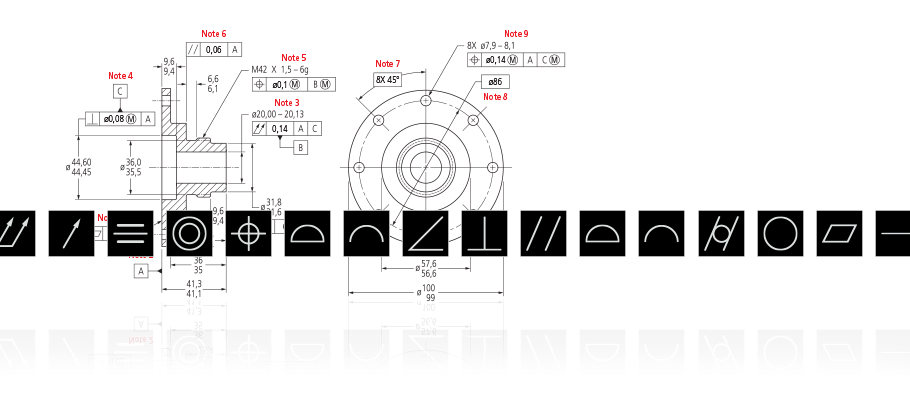
Seminars and Workshops for Metrology Fundamentals
> Operational practice for
Quality Assurance with Handheld Measuring Devices Seminar
Quality assurance (QA) is a general term for different approaches and measures to ensure
specified quality requirements.
In this seminar, you will learn the advantages of using various Mitutoyo handheld measuring devices for checking the dimensional quality of your products.
Course Content
Basic knowledge and professional usage of Mitutoyo:
• Vernier calipers
• Outside micrometers
• Dial gauges
• Internal gauges
>Target Group: Pupils, Students, Skilled workers, QM specialists, QM representatives
>Prerequisites: Not required
>Course Duration: 1 day
>Diploma: Certificate (MiM)

> Geometrical Deviations and Tolerances in Theory and Practice Workshop
Learn all about GD&T, background knowledge, application in theory (90%), and practical work with related user software (10%).
Course Content
Form tolerances
Straightness
Roundness
Flatness
Cylindricity
Positional tolerances
Basics
References and reference systems
Directional errors - parallelism, squareness, and slope deviation
Spatial errors - position, coaxiality, and symmetry deviation
Run-out deviations - concentricity and axial run-out deviation,
Total run-out and run-out in specified Direction
Profile tolerances
Line and area profile deviation
Tolerance principles
Correlation between dimension, shape, and position tolerances
Height dimensions and distance dimensions
Principle of Independence
Envelope condition
Maximum material condition
Minimum material requirement
General tolerances of shape and position
Summary
>Target Group: Employees who have to deal with drawings and the tolerancing of workpieces - for example, Employees in Development, Quality assurance, Production, procurement, or Production planning.
>Prerequisites: Technical understanding of general mechanical engineering
>Course Duration: 3 days
>Diploma: Certificate (MiM)

> Basics of Surface Roughness Seminar - Measurement Tactile 2D Stylus Method

>Target Group: Employees who deal with drawings and tolerating surface roughness
of workpieces - in Development, Quality assurance, Manufacturing, Procurement, or Production planning.
>Prerequisites: Technical understanding
>Course Duration: 1 day
>Diploma: Certificate (MiM)
Course Content
Shape deviations and profiles (P, W, R)
Lambda filter, gaussian and robust gaussian regression filter
Skid tracing systems vs. datum plane tracing systems
Definition of standard parameters according to DIN EN ISO 4287
Amplitude density curve including characteristic values
Material content according to DIN EN ISO 4287 and 13565-1 and -2
EN 10049
Tactile elements
Measuring conditions according to DIN EN ISO 4288
Impact of Deviations
Drawing entries in ISO and VDA
Differences in ISO and VDA
Scoring Rules 16% and MAX
Exercises